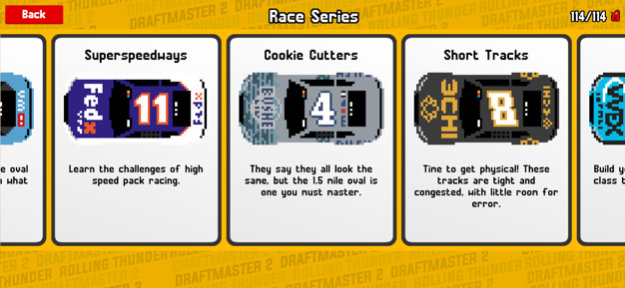Draftmaster 2 6.3.3
Continue to app
Free Version
Publisher Description
Draftmaster 2 brings a unique, arcade 'NASCAR on rails' experience, reviving the series with up to date cars, tracks and features!
Race with car sets based on the 2023, 22 and 20 Cup Series cars, the IRL Open Wheel 2023 set, as well as the classic Draftmaster 2015 set and more, progressing your favourite drivers up through the classes racing on ovals based on real life locations, whilst receiving rewards and unlocking new challenges along the way!
Utilise the Number Swaps feature, to combine your favourite car numbers with your favourite drivers to switch up the racing your way!
Submit your fastest times to the online leaderboards to find out who the real Draft Master is! Weekly winners win prizes!
A completely rebuilt drafting/physics engine adds further realism to the AI who will now block, team up and follow in order to hunt down the draft and push to the front.
Championship mode allows players to play out a wide mix of points-based seasons.
Events and Store promotions give players the chance to collect rare alternate paint schemes!
Nov 12, 2023
Version 6.3.3
Improved Modding Support.
Ability to add custom manufacturer badges for mods.
1 Star rated cars are now bought with money rather than gears.
Bugfixes and optimisations
About Draftmaster 2
Draftmaster 2 is a free app for iOS published in the Action list of apps, part of Games & Entertainment.
The company that develops Draftmaster 2 is Joshua Duffety-Wong. The latest version released by its developer is 6.3.3.
To install Draftmaster 2 on your iOS device, just click the green Continue To App button above to start the installation process. The app is listed on our website since 2023-11-12 and was downloaded 4 times. We have already checked if the download link is safe, however for your own protection we recommend that you scan the downloaded app with your antivirus. Your antivirus may detect the Draftmaster 2 as malware if the download link is broken.
How to install Draftmaster 2 on your iOS device:
- Click on the Continue To App button on our website. This will redirect you to the App Store.
- Once the Draftmaster 2 is shown in the iTunes listing of your iOS device, you can start its download and installation. Tap on the GET button to the right of the app to start downloading it.
- If you are not logged-in the iOS appstore app, you'll be prompted for your your Apple ID and/or password.
- After Draftmaster 2 is downloaded, you'll see an INSTALL button to the right. Tap on it to start the actual installation of the iOS app.
- Once installation is finished you can tap on the OPEN button to start it. Its icon will also be added to your device home screen.